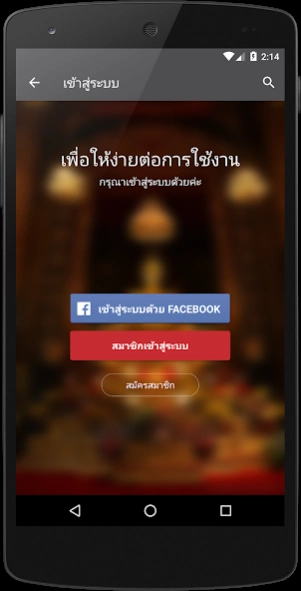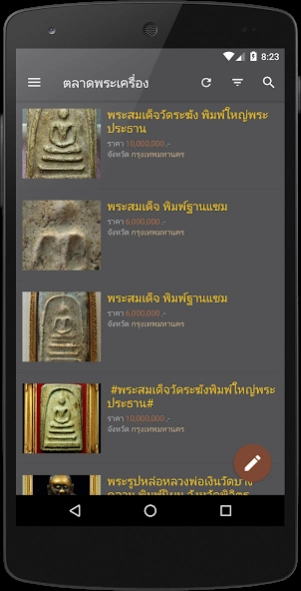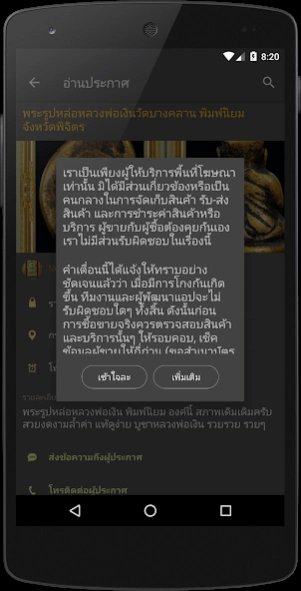Amulet 3.9
Continue to app
Free Version
Publisher Description
Amulet - Amulet Market SELL online Android Market place.
The ultimate app for the free. Market News Online Andtoid categories clearly. A detailed search Search by City Or categories you want Whether Amulet Amulet Rental Center & Sports consignment shop to buy and rent the Sacred Majesty can bring down emissions to be here.
With a simple method Just apply for user + password Login to view Or sign in with Facebook, it's easy to do. It's a simple way Listed Visit the announcements I can take the post immediately.
Now, not yet announced the approval. Listed are few So anyone who would like to announce it at all. Last match categories do not spam or post repeated.
We will try to develop a better early version 1 will be updated frequently. Due to Bug please update to the current version anywhere.
The main function is as follows:
- Login with Facebook (Login with Facebook) and post notices immediately.
- Register (Additional verification code via email).
- Login / Logout.
- The announcements Photography and post notices at all (up to 3 images).
- Management announced Can not Remove But this is not
- Advanced Search Search by Category Search by province
About Amulet
Amulet is a free app for Android published in the Personal Interest list of apps, part of Home & Hobby.
The company that develops Amulet is BirdDev. The latest version released by its developer is 3.9.
To install Amulet on your Android device, just click the green Continue To App button above to start the installation process. The app is listed on our website since 2022-03-21 and was downloaded 0 times. We have already checked if the download link is safe, however for your own protection we recommend that you scan the downloaded app with your antivirus. Your antivirus may detect the Amulet as malware as malware if the download link to com.bird.pra is broken.
How to install Amulet on your Android device:
- Click on the Continue To App button on our website. This will redirect you to Google Play.
- Once the Amulet is shown in the Google Play listing of your Android device, you can start its download and installation. Tap on the Install button located below the search bar and to the right of the app icon.
- A pop-up window with the permissions required by Amulet will be shown. Click on Accept to continue the process.
- Amulet will be downloaded onto your device, displaying a progress. Once the download completes, the installation will start and you'll get a notification after the installation is finished.